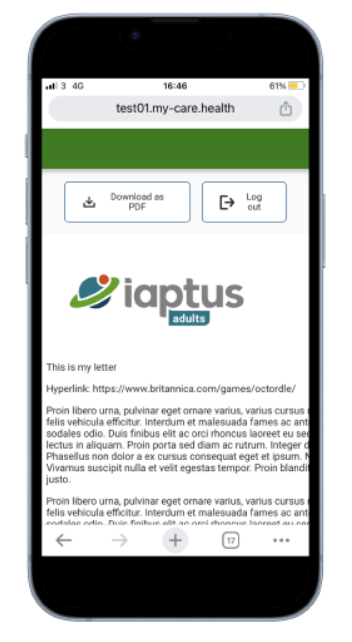How we will contact you
Staying in touch with you is important for your care with Impact on Teesside. If you have given consent, we will mainly contact you by text message.
If we do not have consent to contact you by text message or email, we will send a letter to you by post.
| Type of communication | Method |
| Appointment reminder | Text message |
| Appointment cancellation | Telephone call followed by text/email |
| Book an assessment appointment online | Text message |
| Communication whilst on a waiting list | Text message |
| Completion of questionnaires before appointments | Email (no postal option) |
| Invitation to attend a group | |
| Letters (including appointment letters) | Text message |
| Patient feedback form | Email (no postal option) |
Letters by text message
You will receive a text with a link to access any letters we send you. Some letters may require you to take action, so it’s important to read them carefully. When you click the link, it will open in your web browser, where you’ll need to enter your details to log in.
How to Access Your Letter:
- You will receive the following text message:
"Impact has sent you a letter. Please click the link to view it or contact 01642 573924 with any concerns: [link]." - Click the link and then "Continue to Log In" button.
- Enter your Phone Number, Date of Birth, and Last Name to verify your identity.
- If there are any errors, you will see a message asking you to correct them.
- Once verified, you will receive a 6-digit one-time code by text. This code is valid for 15 minutes.
- Enter the code to access your letter.
Viewing and Downloading Your Letter:
- You can download the letter as a PDF if needed.
- If you want to view it later, use the original link to view it again.
- For security, you will be logged out after 15 minutes of inactivity.
Important: If you change your mobile number or email address, please let us know so you don’t miss any important messages.
If you are unsure about the contact we have made, please reach out to us at any time on 01642 573924 or admin@impactonteesside.com.
Below are examples of what the login pages will look like
Example of welcome page
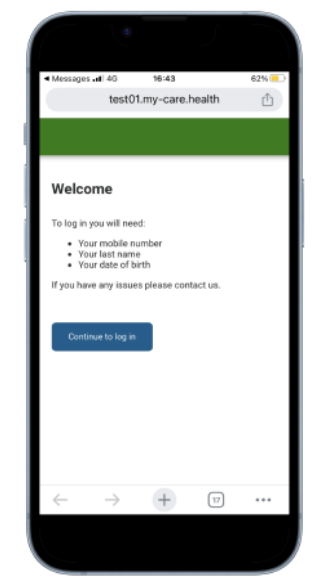
Example of confirmation page
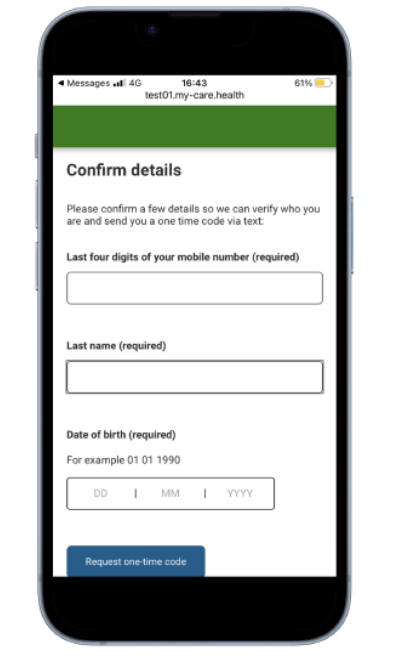
Example of incorrect details message
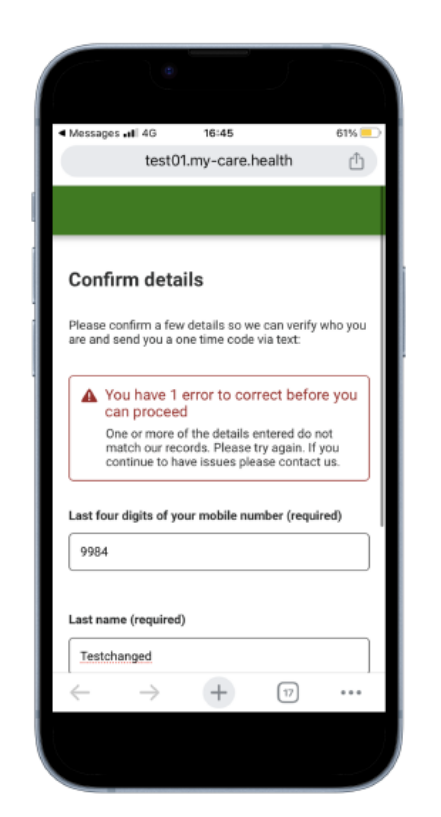
Example of one-time code screen
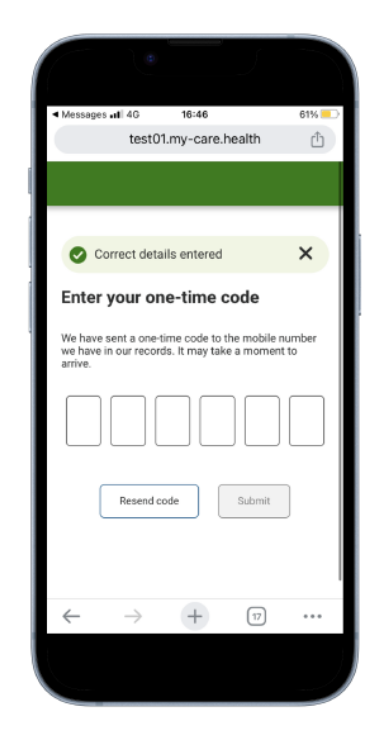
Example of letter screen